Google is introducing “Material You” with Android 12. (Photo credit: Saurabh Singh/Financial Express)
Google is introducing “Material You” with Android 12. (Photo credit: Saurabh Singh/Financial Express)Over the last few years, as Google put in feature after feature to make Android more useful, its design — or how the software looked — remained largely the same. Surely there were tweaks here and there, Google for instance has had a knack of updating the quick settings menu with every new version as if like clockwork, but even as Android has grown to more than 3 billion active devices around the world, it has looked more or less the same for a while now. All this changes with Android 12.
At I/O 2021 last night, Google kicked off the first public beta rollout of its next gen operating system. As expected, Android 12 beta 1 is now available for most Pixel devices. You can also get it on partner third-party devices from Asus, OnePlus, Oppo, Realme, Sharp, Tecno, TCL, Vivo, Xiaomi and ZTE. Things are easier if you have a Pixel 3 and above, better yet, if you are a developer running one of its previews that Google has made available since February. I myself have been running one (the beta release, not the developer preview) for a few hours now, and my first impressions have been good so far.
At the very outset, Android 12 looks different. I wouldn’t go so far to call it the biggest design change in Android’s history really, like Google puts it, but it is something alright. All those who have called it bland and boring over third-party skins (including myself on several occasions) well, Google has a “big” surprise for y’all. To be clear, I haven’t had the chance to try out everything just yet (since not everything is available just yet) but basis of everything that I have experienced (and everything that Google has announced), I am excited about the future of Android. Though that is not to say I am one hundred percent convinced that Android 12 is the best version of Android yet.
Fun, playful
That is the impression you get from the moment your Pixel phone boots up after installing Android 12. All the signs are right there, on the lock screen itself. The clock widget, for instance, is now bigger, more colourful and changes its position depending on whether you have any notifications. If yes, it moves to the far-left corner of the screen so you can check on them per your convenience, if not, it takes up almost the entire screen at the centre as if saying, “hey, you’re all caught up for now.” It is a small but very noticeable change when coming from Android 11. The notifications themselves ditch the transparent bubbles layout used previously in favour of more distinct white or black background (depending on whether you have dark mode enabled).
 Google says it has made under the hood changes so Android 12 feel more responsive while consuming less power. (Photo credit: Saurabh Singh/Financial Express)
Google says it has made under the hood changes so Android 12 feel more responsive while consuming less power. (Photo credit: Saurabh Singh/Financial Express)Google is introducing “Material You” with Android 12 — you can call it material design on steroids. The idea is to offer more granular customisation, a first for “stock” Android, through a new theming engine. Basically, your whole Android phone can now automatically change its look depending on the kind of wallpaper that you have on. Say, if you have a wallpaper where the dominant colour is red, Google’s AI can automatically detect it and apply the same colour across the entire OS from the notification shade, lock screen, to the volume controls. It can also “extract” complementary colours and those that “just look great” from the wallpaper for a little more palette variety. You will be able to do this manually, but there is something special about letting Google do its magic here. Couple this with a couple of redesigned widgets and you get a home screen that could be an expression of you — if you’re into that sort of thing.
The quick settings menu is unsurprisingly getting another overhaul this year with bigger, bolder, more colourful toggles (including those for Google Pay and Home controls) clearly inspired from MIUI which itself borrows a page from iOS.
The visual changes don’t end there. There are new animations too, lots and lots of them spanning across the OS making interactions (and navigation) fun and playful. Google says it has made under the hood changes like reducing the CPU time needed for core system services by up to 22 percent and reducing the use of big cores by the system server by up to 15 percent so Android 12 feels more responsive while consuming less power.
More personal
Being open yet deeply personal is Google’s big sales pitch for Android 12. That latter bit, aside from personalisation, also includes privacy. With Android 12, Google is offering a new Privacy Dashboard to collate all the permissions you’ve granted to apps (including more granular information like what data is being accessed and how often) and revoke access directly. New indicators in the status bar now let you know when apps are accessing your microphone or camera and you can choose to turn this off straight from the quick settings.



Aside from that, Android 12 also gives you an option to share only “approximate” location with apps.
Lastly, Google has created a secure sandbox called Android Private Compute Core — making its debut with Android 12 — that puts all its machine learning and AI-based features like Live Caption, Now Playing and Smart Reply into one isolated space on-device seemingly free from prying eyes.
Reports suggest Google is working on an Apple App Tracking Transparency-like feature for Android but there is no word when it’s coming.
There’s a lot more inside Android 12 and a lot that’s coming (including more seamless integration with Chromebooks) in the days to come. A stable version of Android 12 is expected to roll out for Pixel devices sometime in September and other OEMs will follow suit at their own pace. There’s a lot to like in Android 12 already and hopefully as it matures, it will get only better.
Get live Stock Prices from BSE, NSE, US Market and latest NAV, portfolio of Mutual Funds, Check out latest IPO News, Best Performing IPOs, calculate your tax by Income Tax Calculator, know market’s Top Gainers, Top Losers & Best Equity Funds. Like us on Facebook and follow us on Twitter.
![]() Financial Express is now on Telegram. Click here to join our channel and stay updated with the latest Biz news and updates.
Financial Express is now on Telegram. Click here to join our channel and stay updated with the latest Biz news and updates.