Microsoft is also taking the fight to Apple by putting itself as a company that respects creative expression and user control.
Microsoft is also taking the fight to Apple by putting itself as a company that respects creative expression and user control.Windows 11, the next generation of Windows is here. Successor to Windows 10, Windows 11 has been a long time coming. Six years to be precise. Needless to say, it will have some big shoes to fill when it arrives later this year. Right off the gate, this version of Windows is designed for hybrid computing. It is coming at a time when the whole world is grappling with a grave pandemic and work- and play-from-home have become the new normal making the PC and its myriad forms a key essential in life as we all know it.
Microsoft says, Windows 11 is designed to make your life simpler but at the same time, more productive, fun and engaging. It has an all-new design, improved multitasking, a less cluttered Windows Store with native support for Android apps, deeper Teams integration, and more. Redmond is also taking the fight to Apple by pitching itself as a company that respects creative expression and user control. “Windows has always stood for sovereignty for creators and agency for consumers,” CEO Satya Nadella said in his closing remarks at the end of Microsoft’s Windows 11 launch event.
Windows has always stood for sovereignty for creators and agency for consumers, and with Windows 11 we have a renewed sense of Windows’ role in the world. pic.twitter.com/xHldf38B8d
— Satya Nadella (@satyanadella) June 24, 2021
We will have more to say about Windows 11 in the days closer to launch. For now, here’s your 11-point guide to the next generation of Windows.
- With Windows 11, Microsoft says it has tried to build a modern, fresh, clean and beautiful operating system. The biggest noticeable upgrade comes by way of the “iconic” Start Menu. By default, it now occupies a central positioning on the taskbar (though you can change this later). The whole menu itself has been redesigned and divided into three sections. Live tiles are gone (hopefully for good) and replaced by flatter icons. There is the search bar at the top, followed by apps, and cloud-curated recommendations (recent files) – this will stay consistent no matter what device or platform you’re using, Microsoft claims. It has clearly drawn some inspiration from macOS and Chrome OS for the whole redesign. We’ll need to see how that goes since every time Microsoft fiddles around with the Start Menu, it’s like, it could sing either way.
- For improved multitasking, Microsoft is adding dedicated features like Snap Layouts, Snap Groups and Desktops to Windows 11. While layouts and groups will let you pin and access multiple apps together on the same screen (and across monitors), Windows 11 will also give you an option to create separate desktops for work, gaming or just about anything you like.
- With Windows 11, Microsoft is demoting Skype further (into oblivion, we dare say) as it tries to take on Zoom in a bigger way with its rival platform Teams which will now have its own dedicated place in the taskbar. Microsoft is also making it easier to mute and unmute your mic straight from the taskbar for when you’re on a Teams call.
- Building on the groundwork it laid with Windows 10, Microsoft is making “widgets” core to the Windows 11 experience. The feature will have its own icon in the taskbar and show you a “personalised” feed of curated content ranging from weather to top news stories. Microsoft says it will help you declutter (reset if you will) your mind without breaking your focus.
- The second biggest update, after the Start Menu, is coming to the Windows Store. Microsoft says it has rebuilt the Store with big focus on speed and simplicity. It will also make it easier to search for apps through curated stories and collections. And in the days to come, it will add “more apps than even before” from both first and third-party developers to it.
- Microsoft has also found a way to bring Android apps to Windows – for the first time – in what is clearly a move to one-up Apple, more specifically Cupertino’s M1 Mac. It is doing this with little help from Amazon and Intel. Android apps will be listed on the Windows Store in Windows 11 just like any other app and you will be able to download them through the Amazon Appstore. The “workaround” has been made possible through Intel’s Bridge technology. Once installed, you’d presumably be able to run these apps much like any other Windows app, pin it to the taskbar or a snap layout, though the experience may not be similar. We’ll have to wait and watch out on this one.
- Windows 11 will be able to unlock the “full potential of your system’s hardware,” Microsoft says, through a couple of new gaming-focused features like DirectX 12 Ultimate for faster graphics and DirectStorage for faster load times. Microsoft is also enabling auto HDR in Windows 11 for more vivid colours in games. All this will rely on hardware which is to say, you’ll need supported devices to make the most out of these technologies.
- Microsoft is also trying to make Windows run better on tablets without a keyboard. In Windows 11, it is adding subtle features to make experience smoother, from adding bigger touch targets to putting more space between the icons in the taskbar to adding gestures to enabling haptics for pen input.
- Last but not the least, Microsoft is bringing a “progressive” change to its revenue share policies with Windows 11 wherein developers need not share their revenue with Redmond if they choose to use their own payment system for apps. If they choose to rely on Microsoft for this, they will be charged a 15 percent cut. Taking a subtle dig at Google and Apple, Microsoft says this will help build a more open ecosystem for creators and ultimately benefit the end users. It is also encouraging developers and independent software vendors (ISVs) to bring their apps to the Windows Store regardless of their build (Win32, Progressive Web App (PWA), or Universal Windows App (UWP) or any other app framework).
- Windows 11 will launch later this year (and continuing into 2022) and will be available as a free upgrade for “eligible” Windows 10 PCs (and on new PCs). Microsoft will make an early build of the software available for beta testers starting next week under its Windows Insider Program.
- Minimum system requirements for Windows 11: 64-bit processor or System on a Chip (SoC) with dual cores and more running at 1 GHz or faster, 4GB RAM, 64GB storage, DirectX 12 compatible graphics / WDDM 2.x, Trusted Platform Module (TPM) version 2.0, UEFI, Secure Boot capable. Windows 11 will require a Microsoft account and internet connectivity for setup.
Get live Stock Prices from BSE, NSE, US Market and latest NAV, portfolio of Mutual Funds, Check out latest IPO News, Best Performing IPOs, calculate your tax by Income Tax Calculator, know market’s Top Gainers, Top Losers & Best Equity Funds. Like us on Facebook and follow us on Twitter.
![]() Financial Express is now on Telegram. Click here to join our channel and stay updated with the latest Biz news and updates.
Financial Express is now on Telegram. Click here to join our channel and stay updated with the latest Biz news and updates.