The Galaxy Tab lineup is for Android what an iPad is for Apple, or Surface is for Windows, or so it would seem like on paper. Usually, we stay clear of pitting one platform against the other because it doesn’t really make any sense now, does it? iPhone users would get an iPhone regardless of how open or flexible Android may be. You won’t see a Mac user swaying at the sight and sound of a cheaper Windows rig, similarly. Of course, exceptions are there, but those are few and far between.
But tablets are different. It’s easier to recommend an iPad –despite its many quirks— to virtually anyone. Apple sells so many of them, today, you can buy one as per your budget and be sure, it won’t be a bad investment. Samsung has been trying to break this status quo with a strong and compelling tablet portfolio, year after year, to keep Android users from switching sides. With this year’s Galaxy Tab S8 series, it’s getting pretty close to beating Apple at its own game, not by changing its game plan, but by changing the game itself.
HARDWARE & PERFORMANCE
Like clockwork, we have the Galaxy Tab S8 and Tab S8 Plus. They’re follow-ups to the Tab S7 and S7 Plus. Much of what’s inside these “new” tablets, is iterative. The design, too, is mostly identical. There is a new chip under the hood – which is Qualcomm’s Snapdragon 8 Gen 1— but that’s about it, really. They’re very vanilla from a pure hardware perspective. Maybe because Samsung wanted to keep all the spotlight reserved for the 14.6-inch Galaxy Tab S8 Ultra, we’re not sure. That’s the biggest tablet it has ever done after all. That, too, is powered by the same Qualcomm chip.

The real upgrades are coming in software. Every nook, every cranny here has been purpose built to one-up Apple and its “pro” iPads. It’s potentially a redemption song for Android tablets, too, in many ways. Not only are these tablets rocking the latest and greatest in software –which is Android 12-based One UI 4.1— Samsung is also promising up to four major OS and five years of security updates, putting every other competing brand on notice. That’s a great start but Android as we know, can be a greater spoilsport.
Instead of trying to fix it, Samsung is working to make its own apps work well with the available hardware and communicate seamlessly with other first-party –Samsung— devices, creating an ecosystem where every device complements the other and adds to the whole experience making it better, at least in theory.

You can call and text from any Galaxy Watch, tablet, or phone signed into your Samsung account and also switch devices in the middle of a conversation. You can use either of these tablets as an external display if you own a Windows PC or continue using an app on another Samsung device (only its internet and notes apps support this at the time of writing). You can remotely turn on mobile hotspot on one of your Samsung phones using the tablet or alternate between phone and tablet paired with the Galaxy Buds Pro for when you are listening to music or watching a movie.
Apple users would be familiar with some of this, but they’re all great ideas nonetheless and Samsung has executed them well with its own twist where necessary.

Then, there is DeX, a virtual sandbox that lets you run Windowed Android apps, replicating a desktop-like environment replete with quick shortcuts and other shenanigans. It’s still far from reaching its full potential, but it’s a nice thing to have and a big differentiator for these tablets. Depending on what apps you use, it could be amazing, or downright frustrating. For us reviewers, a big limitation is that Samsung still hasn’t found a way to allow us to use the mouse pointer to select text in a browser.
Anyhow, multitasking is a big USP of these tablets. You get multi-window for running two apps together, resize and even pair them for quick launch later and floating windows that add up to five more apps to the list. You can force multi-windows for all apps though be warned that all third-party apps may not play nice with this in the same way you can’t force Instagram or Reddit to work in landscape. You can, also, permanently dock a vertical row of frequently used apps that stay on regardless of where you are on the home screen/app drawer or any app that you’re using (unless you’re playing a full-screen video or using the camera).

You can tell Samsung has gone the extra mile to ensure an Android tablet as powerful as a Tab S8/Tab S8 Plus/Tab S8 Ultra can do some justice to its hardware. It is not perfect, but its imperfections have more to do with the shortcomings of Android than anything else. It’s always been this way. The only difference with the Galaxy Tab S8 series is Samsung’s perseverance to not let the pains and perils of Android get in the way of making a functional and useful tablet. There are multiple factors at play here. Some confidence is also coming from the Fold series, where Samsung has accumulated a fair bit of expertise. Hardware-wise these tablets have always been ahead of the curve. With the Tab S8 series, that hardware is finally getting its dues.
Battery capacity varies depending on the size you pick. The Tab S8 Plus has a 10,090mAh, the Tab S8 an 8,000mAh, while the Tab S8 Ultra is backed by a 11,200mAh battery. Battery life is excellent across the board, no issues there. Sadly, Samsung doesn’t bundle a charging brick with any of them even though these tablets support up to 45W fast charging.

What you do get inside, is an S-Pen stylus with improved latency (over last gen) and soft tip that makes scribbling notes to doodling easy, convenient, and extremely close to imitating the real life. It attaches and charges magnetically to the tablet on the back (charging is only needed to run Bluetooth tasks, not for general note taking).
DESIGN & DISPLAY
All the Galaxy Tab S8 series models have sleek all-metal bodies. In fact, all of them are ridiculously slim and light. The Tab S8 Plus, for instance, comes in at 572g and 5.7mm. The Tab S8 has an 11-inch WQXGA LTPS TFT display with a 2560x1600p resolution. The Tab S8 Ultra has a 14.6-inch WQXGA+ Super AMOLED display with a 2960x1848p resolution. The Tab S8 Plus gets you a 12.4-inch WQXGA+ Super AMOLED display with a 2800x1752p resolution. You get a 120Hz refresh rate across the board.

The Tab S8 Plus, as you can probably tell, hits the sweet spot. It’s big but not gigantic as the Ultra and keeps its AMOLED screen, making it better suited for multimedia consumption over the Tab S8. One thing that could be better is the aspect ratio. This is 16:10 making landscape browsing feel a bit cramped while using it vertically, is just weird. Biometrics are handled by an in-display fingerprint reader in the S8 Plus and Ultra models. The Tab S8 has a side-mounted reader.
Rounding off the package are quad AKG speakers with Dolby Atmos support that get nice and loud, with good stereo separation.
SAMSUNG GALAXY TAB S8 PLUS | SHOULD YOU BUY IT?
As amazing as each of these tablets are in their own right, they’re also pretty pricey. The Galaxy Tab S8 price in India starts at Rs 58,999. The Tab S8 Plus starts at Rs 74,999. The Galaxy Tab S8 Ultra, which is the biggest tablet that Samsung has ever made, will set you back by Rs 1,08,999 at least. They ought to be, since –obviously— they mark the highest end of the Android tablet horizon with premium looks, flagship-grade hardware, and well-crafted software, that’s second to none on the other side of the iPad.
For years these tablets have run into software hurdles making them not so much an obvious choice but one that could be bought if you were dead set on Android. That changes, today. The Tab S8 series is not the second option, but it can be a go-to for anyone and everyone looking for a no holds barred tablet and budget is not a constraint. It doesn’t kill the iPad Pro but gives Android users the hero they truly and rightly deserve.
Of the three, the Galaxy Tab S8 Plus is our top pick for most value for money package that’s ultra in almost every way without an ultra-premium pricing.
| Pros | Cons |
| Premium fit and finish | 16:10 display |
| Gorgeous display | No charger in box |
| Fast performance | Bit pricey |
| Good software | |
| Loud speakers | |
| Storage expandable | |
| Cellular option available | |
| Bundled S-Pen | |
| Great battery life |