Update GST Registration Details: GST or Goods and Services Tax was introduced back in 2017 to replace multiple indirect taxes viz., excise duty, value added tax, purchase tax, service tax, etc. Businesses supplying goods with a turnover of more than Rs 40 lakh and services with a turnover of more than Rs 20 lakh are required to register for GST registration. After registration with the 15-digit Goods and Services Taxpayer Identification Number (GSTIN) and registration certificate, the need to change details may arise due to multiple factors such as a change in address or contact number or business details, etc. Here are some key FAQs on the amendments to the GST registration:
How to change details in the GST certificate online?
To change or amend details post registration, businesses will have to file an application for “Amendment of Registration” as per GST law in form REG-14. The amendments are categorised into core and non-core fields. Core fields comprise of details such as the business’s name, adding or removing stakeholders’ details, business’s premises or additional premises of business other than the change in state where it is based. The remaining fields are non-core such as type of business, promoter/partner details, etc.
Also read: Online GST registration 2023: Here’s how you can easily register your MSME unit step-by-step
Can I amend PAN details?
Businesses cannot apply for amending certain details such as PAN, constitution of business or type of business such as sole proprietor, private company, partnership, LLP, etc., and change in place of business from one state to another.
What are the steps to amend GST registration details?
- Go to gst.gov.in, click on Services> Registration>Amendment of Registration Core Fields if you want to edit core details or Amendment of Registration Non-Core Fields to amend non-core information
- For instance, to change core fields, click on the respective tabs – Business Details/Promoter or Partners/Principal Place of Business/Additional Places of Business
- For example, to change the legal name of the business or trade name, click on the ‘Edit’ symbol under the Business Details tab, enter the details, and reason for the amendment and then click on ‘Save’
- For changing the place of business and partners details, address proof and ID proof respectively has to be submitted
- Verify the application through Digital Signature Certificate or e-Signature or e-verification code and an Application Reference Number (ARN) will be generated
- The application goes to tax official for approval of the amendments
- Once approved, a notification through SMS and e-mail is sent to you. The approval order in the form of REG 15 can be downloaded from the website’s dashboard along with the amended registration certificate
By when should I intimate about the modifications?
Application for changes should be submitted within 15 days from the date of the particular change in business which led to modification in the registration.
Also read: E-invoice in GST: How enterprises with over Rs 5 crore turnover can generate e-invoice in GST
Do I need the tax official’s approval for changes in non-core fields?
No, non-core modifications are auto-approved after the application is submitted successfully and don’t require any approval from a tax official.
What documents are required for changes related to additional places of business?
If the additional place is not a rented premises, any document as ownership proof such as the latest property tax receipt or municipal khata copy or copy of the electricity bill will be required. In case the premises are rented or leased, a copy of the valid rent or lease agreement with any document as ownership proof of the lessor like the latest property tax receipt or municipal khata copy or copy of the electricity bill will be needed.
Subscribe to Financial Express SME (FE Aspire) newsletter now: Your weekly dose of news, views, and updates from the world of micro, small, and medium enterprises