Facebook rocked by data breach (Reuters Image)
Facebook rocked by data breach (Reuters Image)Facebook users recently faced the biggest data breach in the history of the social media giant sending shockwaves to the social media world after a cybercrime expert found that the personal details of 533 million users in over 100 countries were compromised and put on a website for easy access for hackers to exploit.
Even Facebook founder Mark Zuckerberg’s data including phone number, user ID, marriage details, birth date, and location were breached, and it came to light that he has been using his rival messaging platform, Signal.
Details of sixty lakh Indian users, that forms one of the biggest user-base of Facebook were also found in the data breach. Facebook swinging to action to defend their safety measures said that the ‘malicious actors hacked the data prior to September 2019 when the data leak exposing the phone number of 419 million user accounts happened and after which Facebook patched the loopholes the same year.
Facebook in a statement further explained it as fraudsters intentionally breaking platform policies to scrape internet services. However, on the brighter side, Facebook assured that the stolen data did not include financial data or passwords.
Alon Gal, chief technology officer at the Hudson Rock cybercrime intelligence firm denounced the leak as “absolute negligence” of Facebook. “Bad actors will certainly use the information for social engineering, scamming, hacking, and marketing,” Gal said on Twitter.
How to find out if your account was affected by the breach or not
There is no way you can get complete details of how, when your data was hacked, or compromised unless you get access to the hacker’s forum, but you can check if your email or phone number was part of the recent or other breaches before.
“Have I been pawned’ is one such free-to-use website where users can enter their email id and phone number to check if their Facebook or data from any other portal was breached or not.
To use the tool follow the below mentioned easy steps.
- Browse for ‘https://haveibeenpwned.com/’ on any device you are using or google Search the website.
- Once the web page appears, enter your ID or phone number that is linked to your Facebook account and enter ‘pwned’ tab just beside it on the right side.
- The web page will come with an answer of how many times your data was ‘pwned’ and if there were any pastes.
- Now, ‘pwned’ implies that your control in your account has been compromised, for example, “I was pwned in the Adobe data breach”. A ‘breach’ is an incident in which the data is inadvertently exposed in a vulnerable system due to security weakness.
- ‘Pastes’ refers to attackers publishing samples or complete information of users on services like ‘Pastebin’ that act as a hacker’s forum. So, if your data is only breached means the details were stolen but not put on the darknet for the use of malicious agents.
- As you scroll down, you will find all the web pages through which your data was compromised, the details that were stolen and which year, during which the data breach happened.
- You will be also prompted by an advertorial to choose a more secure password and in case your data has been breached, it is a good time to change your password.
Another website that offers the same service is SAFE ME by Lucideus Tech from India. The website even shows the insecure password that was leaked. It also flags sources that are sensitive to data leak.
What to do next to keep your personal details safe
- Change your Facebook password frequently.
- Do not use the same password for multiple platforms. Follow the norms to make your password strong, secure
- Activate Two-Factor Authentication (TFA or 2FA) on all important applications and services.
- Do not get triggered to open links from suspicious, unknown email IDS, phone numbers before you verify the sender.
- If Facebook or other platforms send a message, better visit your account notification to open the lin.
Facebook says your account is hacked if you notice that your email address or password has changed, your name or birthday has changed, friend requests have been sent to people you don’t know, messages have been sent that you didn’t write and posts have been made that you didn’t create, your account is posting spam or sending unwanted messages, you are seeing strange or suspicious log in locations in your account history or you see messages or posts in your activity log that you don’t remember sending.
You can also raise your concern to Facebook at ‘www.facebook.com/hacked’ and follow their guidelines to make your account safe in their ‘Privacy and Safety’ menu.
Get live Stock Prices from BSE, NSE, US Market and latest NAV, portfolio of Mutual Funds, Check out latest IPO News, Best Performing IPOs, calculate your tax by Income Tax Calculator, know market’s Top Gainers, Top Losers & Best Equity Funds. Like us on Facebook and follow us on Twitter.
![]() Financial Express is now on Telegram. Click here to join our channel and stay updated with the latest Biz news and updates.
Financial Express is now on Telegram. Click here to join our channel and stay updated with the latest Biz news and updates.