If anything can be used to describe Apple well, it can be ‘small changes done right’, and iOS 15 proves just that.
If anything can be used to describe Apple well, it can be ‘small changes done right’, and iOS 15 proves just that. iOS 15: After a lot of hype, the iOS 15 was finally launched around the world for users to download last month, and with it came a new notification interface that would take just a little getting used to. The biggest change that has come with iOS 15 is how notifications work coupled with a few welcome changes in FaceTime. The new iOS also has modes that allow users to separate their work and personal lives, which is a much-needed feature in the new normal of hybrid working where the work-life balance has pretty much ceased to exist. But are you among those skeptics who wait for months before downloading the new software update? If so, let us give you a run down of the major changes that have come with the new iOS.
Also read | Apple is giving away free AirPods with select iPhone models in India; here’s all you need to know about the offer
Let’s begin with notifications!
While the changes in the look of the notifications are subtle, they are there – like the notification bubble being a little more prominent against the background and the banner notifications also looking a little more detached and with rounded edges. While the notifications are still clubbed together, they no longer give the number of notifications that are clubbed. These changes are minor and do not make much of a difference, except to remind users that there has indeed been an OS update.
 Users can choose the apps and schedule the time when they wish to receive a summary of the notifications from these apps. (Image: Financial Express Online/Bulbul Dhawan)
Users can choose the apps and schedule the time when they wish to receive a summary of the notifications from these apps. (Image: Financial Express Online/Bulbul Dhawan)But what is the best in terms of the changes when it comes to notifications is the notification summary. If you thought clubbing of notifications was a great way to reduce notification clutter, then you are in for something because Apple has one-upped itself. Notification summary allows users to select the apps that send notifications at a much higher frequency than users like and club them together. They can then select when they want the summary of these notifications including the number of times they get such a summary during the day and at what time each summary needs to be sent. What this does is send all the notifications from these apps together at the time selected. The notifications are packed together under the heading “Notification Summary”, and all the notifications that the apps sent between the last summary and the time for the new one are clubbed together and shown.
It leads to clutter-free notifications and does not divert attention from the more important notifications that a user might want to see.



Now the next part of changes that I love! The Focus modes. The iPhone already had a ‘Do Not Disturb’ mode for if you were in a meeting or if you were sleeping and you could schedule this mode to be activated at a particular time everyday. Now, somewhat of an expansion of this feature has been launched by Apple with the iOS 15. Along with ‘Do Not Disturb’, three more modes have been added – ‘Working’, ‘Sleeping’, and ‘Personal’. While DND is more of a blanket stop for any messages or calls to go through, allowing users to select a few exceptions with regards to apps and contacts if they wish to do so, the three new modes have extensive settings allowing users to set the people whose notifications can come through and the apps that can send notifications. Not only that but users can also choose which pages of the home screens they can see while in a particular mode. Once set up, they can tap on a mode to activate it and the selected settings for that mode would come into play.
The feature is highly important during the remote working trend where the lines between work and personal life have blurred and caused people to experience fatigue to a much larger extent.



The last of the most notable changes have come to Apple’s FaceTime. For the first time, Apple has decided to open up FaceTime for non-iPhone users. iPhone users, with iOS 15, can send the link of an ongoing FaceTime call to people who do not own an iPhone and the non-iOS users can also now join the FaceTime call via a browser. This feature is something like how Zoom and Google Meet function, and is a key development for Cupertino which usually does not open up its ecosystem to non-Apple users.
Another new, and might I say long due, feature that has been added to FaceTime is the ability to zoom on the video when using the back camera. Till now, in a FaceTime call, users could only make the video call at 1x zoom, which could often be a cause of frustration. Earlier, in case users needed to show the other person something using the back camera, they had to physically go near the object in focus for the other person to see better. However, now, Apple has added a 2x zoom feature for the back camera to FaceTime allowing for easy zoom on the object that the user is trying to show to the other person.
These little enhancements have come together to create a system that is offering a lot more convenience to users, even as individually, they may not seem like much, and isn’t that where Apple specialises? If anything can be used to describe Apple well, it can be ‘small changes done right’, and iOS 15 proves just that.
Get live Stock Prices from BSE, NSE, US Market and latest NAV, portfolio of Mutual Funds, Check out latest IPO News, Best Performing IPOs, calculate your tax by Income Tax Calculator, know market’s Top Gainers, Top Losers & Best Equity Funds. Like us on Facebook and follow us on Twitter.
![]() Financial Express is now on Telegram. Click here to join our channel and stay updated with the latest Biz news and updates.
Financial Express is now on Telegram. Click here to join our channel and stay updated with the latest Biz news and updates.